 I've received a few e-mails from 'you' expressing frustration with trying to add a comment in response. I had the same problem at first - until Cheyenne walked me through, that is. So, in the interest of wanting your comments, here's how it's done. When you click on 'comment', it brings you to a place to type your message. Then, below that is a group of random letters with an empty box beneath. In the blank, type the letters you see above. Then lastly, click on the choice that says "name/URL" and put your name as you want it to appear (in the 'name' space) (ignore the URL prompt). Then click on "publish comment" and ta-da, it should appear. Half of the fun is the feedback from folks all over. Also, any picture that you want to be enlarged so you can see better, just single left click and it will fill your screen so you can see more detail. So much for housekeeping stuff!!! Now I look forward to your comments!!!
I've received a few e-mails from 'you' expressing frustration with trying to add a comment in response. I had the same problem at first - until Cheyenne walked me through, that is. So, in the interest of wanting your comments, here's how it's done. When you click on 'comment', it brings you to a place to type your message. Then, below that is a group of random letters with an empty box beneath. In the blank, type the letters you see above. Then lastly, click on the choice that says "name/URL" and put your name as you want it to appear (in the 'name' space) (ignore the URL prompt). Then click on "publish comment" and ta-da, it should appear. Half of the fun is the feedback from folks all over. Also, any picture that you want to be enlarged so you can see better, just single left click and it will fill your screen so you can see more detail. So much for housekeeping stuff!!! Now I look forward to your comments!!!
Sunday, March 16, 2008
Housekeeping
 I've received a few e-mails from 'you' expressing frustration with trying to add a comment in response. I had the same problem at first - until Cheyenne walked me through, that is. So, in the interest of wanting your comments, here's how it's done. When you click on 'comment', it brings you to a place to type your message. Then, below that is a group of random letters with an empty box beneath. In the blank, type the letters you see above. Then lastly, click on the choice that says "name/URL" and put your name as you want it to appear (in the 'name' space) (ignore the URL prompt). Then click on "publish comment" and ta-da, it should appear. Half of the fun is the feedback from folks all over. Also, any picture that you want to be enlarged so you can see better, just single left click and it will fill your screen so you can see more detail. So much for housekeeping stuff!!! Now I look forward to your comments!!!
I've received a few e-mails from 'you' expressing frustration with trying to add a comment in response. I had the same problem at first - until Cheyenne walked me through, that is. So, in the interest of wanting your comments, here's how it's done. When you click on 'comment', it brings you to a place to type your message. Then, below that is a group of random letters with an empty box beneath. In the blank, type the letters you see above. Then lastly, click on the choice that says "name/URL" and put your name as you want it to appear (in the 'name' space) (ignore the URL prompt). Then click on "publish comment" and ta-da, it should appear. Half of the fun is the feedback from folks all over. Also, any picture that you want to be enlarged so you can see better, just single left click and it will fill your screen so you can see more detail. So much for housekeeping stuff!!! Now I look forward to your comments!!!
Subscribe to:
Post Comments (Atom)
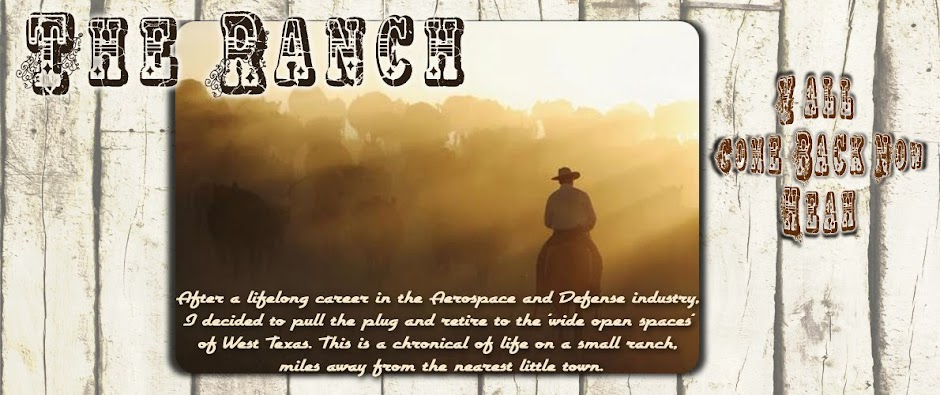
1 comment:
Don't be alarmed.. Just me. Wanted to see how Eeore is doing. Good idea with the post- btw.
Post a Comment